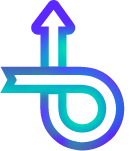Nonprofit Users FAQ’s
How do I register my nonprofit?
You can get your nonprofit added to the site by selecting nonprofit login on the home page, then click Sign Up in blue at the top of the page. Click on Request to Add Your Organization in blue and fill out the form completely. The Site Admin will review your request and reach out to you if they have any questions before they approve your request.
When can I post my board positions?
You can post board positions as soon as both your nonprofit organization and nonprofit user account have been approved.
Can multiple people in my organization have an account on BoardConnect?
Yes, you can have as many people from your organization join as you need. The people who need accounts are typically the ED/CEO, Board Chair, Governance Chair or other board member who is helping with candidate searches, and the Development Director.
How do I see my candidate matches?
Once you’re logged in to your Nonprofit Admin account, locate the My Boards tab, look at your positions, then click “see possible candidates”. This will show you a list of all your possible matches.
Can everyone who has an account look for candidates?
Yes, everyone can look for candidates, but not everyone can edit the organization profile or post opportunities. The person who is deemed the administrator of the site can assign different levels of responsibility.
What are the different roles of nonprofit account responsibilities that the administrator can grant?
The roles are:
- Group Admin – has full access to all functionality, can assign roles to other nonprofit reps
- Position Manager – can add, edit and remove board positions, can see all active candidates, can reply to responses
- Representative – can see all active candidates, can reply to responses
I found a candidate who is a good match for my board position. What do I do now?
When you have found a candidate that you want to get in contact with, click on Contact on their profile. That will open up a message box for you to send them a message. In the message you can let them know that you would like to connect with them by phone or in person to discuss the position. They will get an email letting them know you sent them a message and can message you back right through the website.
Candidate Users FAQ’s
There are a lot of fields to fill out for my profile page. Do I have to fill them all out?
The more information you give about yourself, your interests and your background, the better your board matches will be. This also gives nonprofits who have open board positions more information about you and what you are looking for in a board position.
How do I see my board position matches?
Once you’re logged in to your account, locate the Board Positions tab on the nav bar. This will show you a list of all your possible matches.